You are using an out of date browser. It may not display this or other websites correctly.
You should upgrade or use an alternative browser.
You should upgrade or use an alternative browser.
Do you offer free Wi-Fi to your guests?
- Thread starter JunieBJones (JBJ)
- Start date

Help Support Bed & Breakfast / Short Term Rental Host Forum:
This site may earn a commission from merchant affiliate
links, including eBay, Amazon, and others.
Peggy, I tried to email you a few times, but it kept bouncing. You've had over 400 hits on the review I did for your bnb, far surpassing Atwood!I have high speed cable. Having one room, I just hooked them up. But now opening another suite, I need to install wireless. Had it one week when a guest who is in that business installed it for his own use..
Carol
Samster
Well-known member
I think that's the way my geek husband did it ;-)Not usually, unless the modem from the cable or DSL is also a router. In which case the first two boxes in the diagram become one box. You can tell if the cable/dsl modem is also a router by looking at the back, if it has more than one outgoing eithernet connection then it is a router as well.Couldn't you also have just the 2 separate routers off the Cable/DSL? If you have encryption or a firewall? One for you & one for guests?Here is the basic diagramHow did you do that? I am not altogether certain we are safe from bored teens...We have it. Each cabin is hard wired with an eithernet connection and there is a Wi-fi router in the middle one so it covers both neigboring cabins with plenty of strength. Most people seem to use the wi-fi now. When we first opened fewer people had wi-fi enabled laptops so the hard wire was more popular.
I have it set up so the is a DMZ (geek speak for safety zone) between where the guests access the network and where my own computers access the network. (requires 3 routers total ... a moddest cost for the peace of mind.).
.
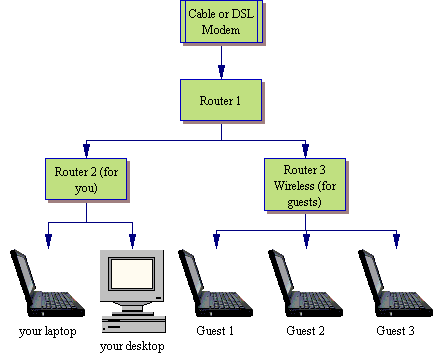
If you need wireless for your own use then have Router #2 be a wireless router and lock it down with Wep Encryption to make it secure.
Each router should be set up so it only reveals its own MAC address (Most come set up this way by default) This way anyone connected to Router 3 can't see anything that is connected to Router 2.
.
.
.
Share:


